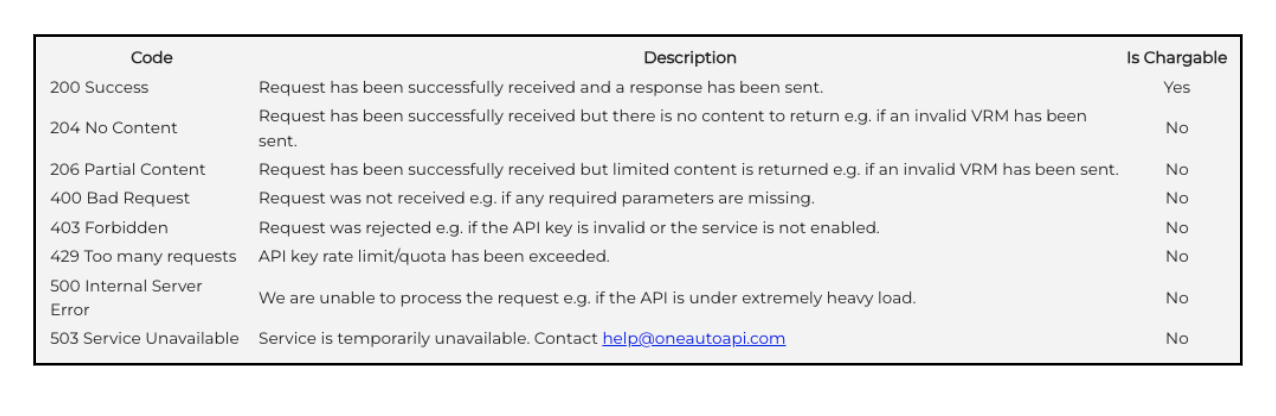Menu
- API
- Report Builder
- VRM 360
A Quick Start Guide to our API
The easiest way to integrate automotive data in any app or website.
Explore
Use the website Search function to identify services of interest. The Pricing page lists all services by partner.
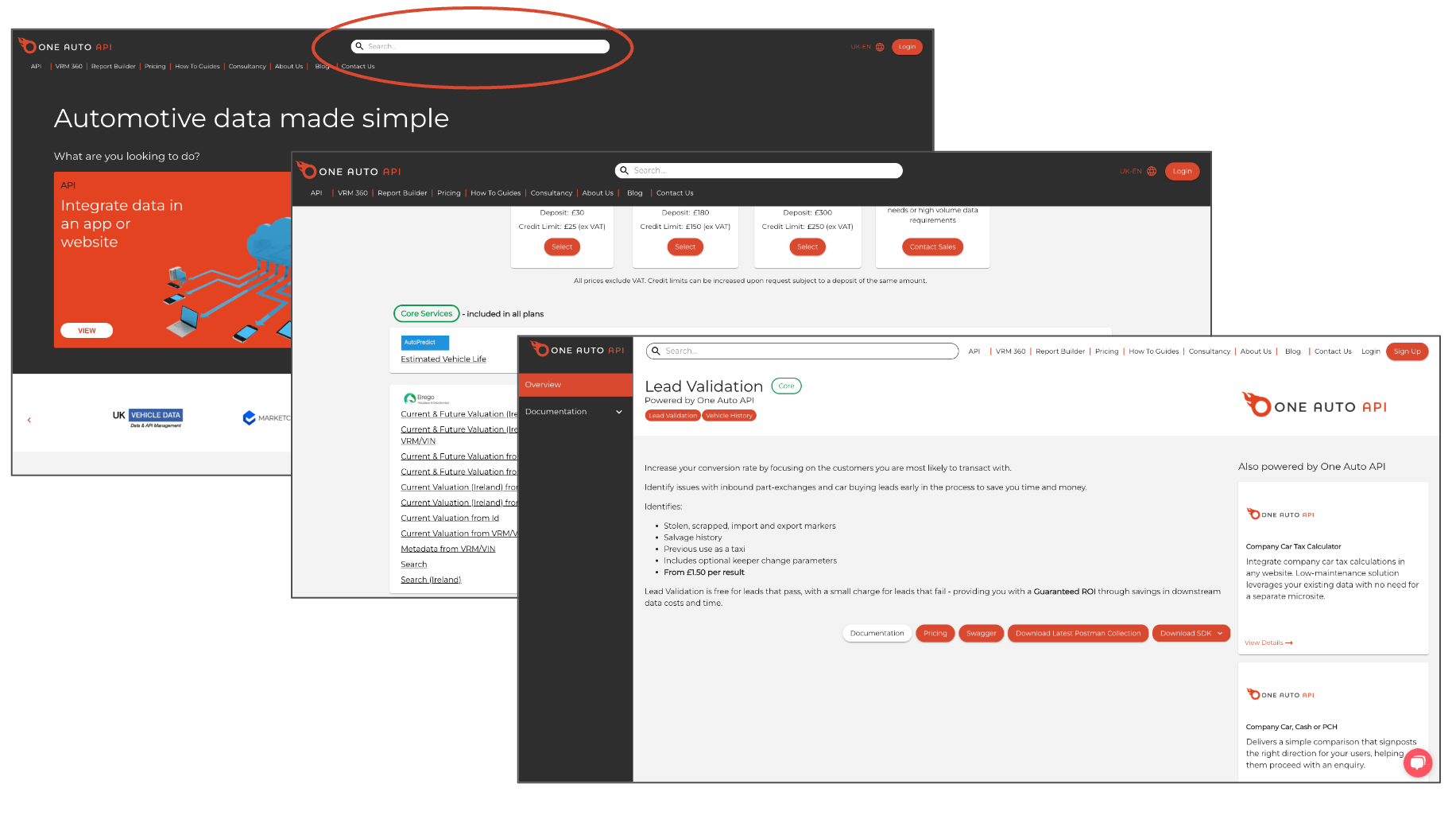
Create
Select the Login button on the Home page to create an account.
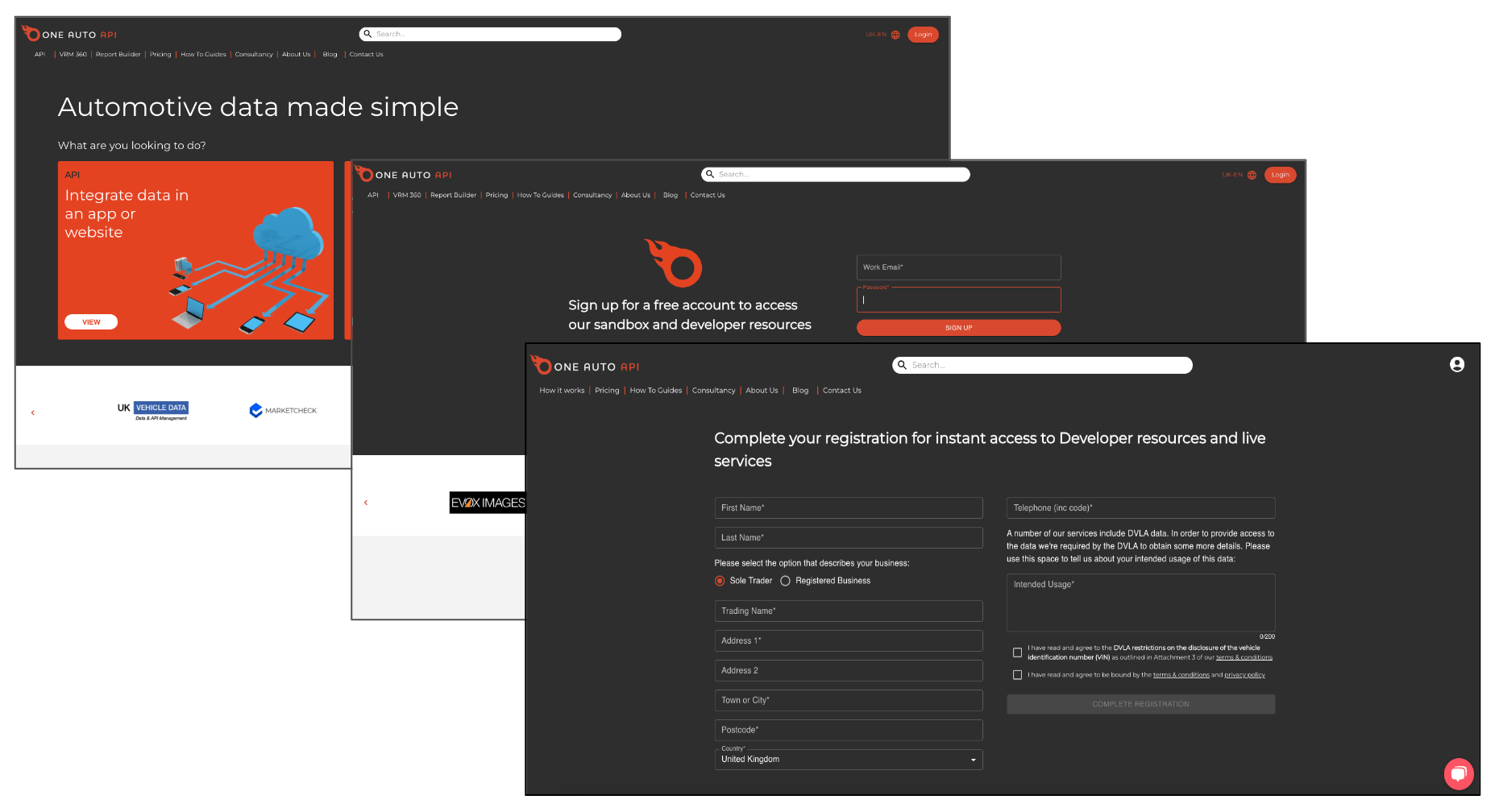
Develop
Access Swagger and download the SDK & Postman Collection from the Your Plan and documentation pages. (See: Documentation & Sandbox/Postman for more detail.)
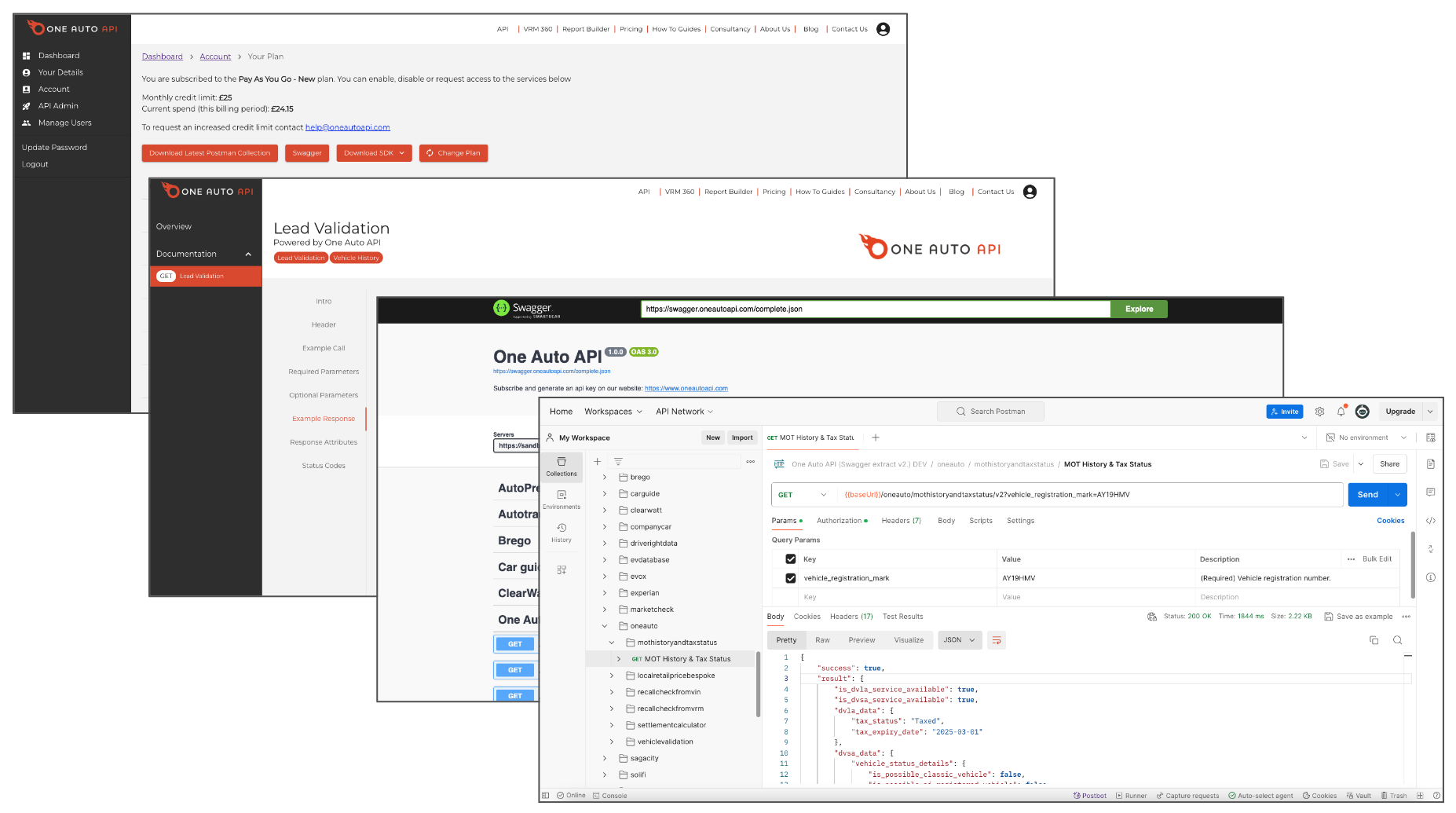
Subscribe
Select Pricing and choose a plan for instant access. Pay-as-you-go is ideal for low volumes of use, or you can select a monthly plan for discounted rates on valuations and checks. You can upgrade or downgrade at any time.
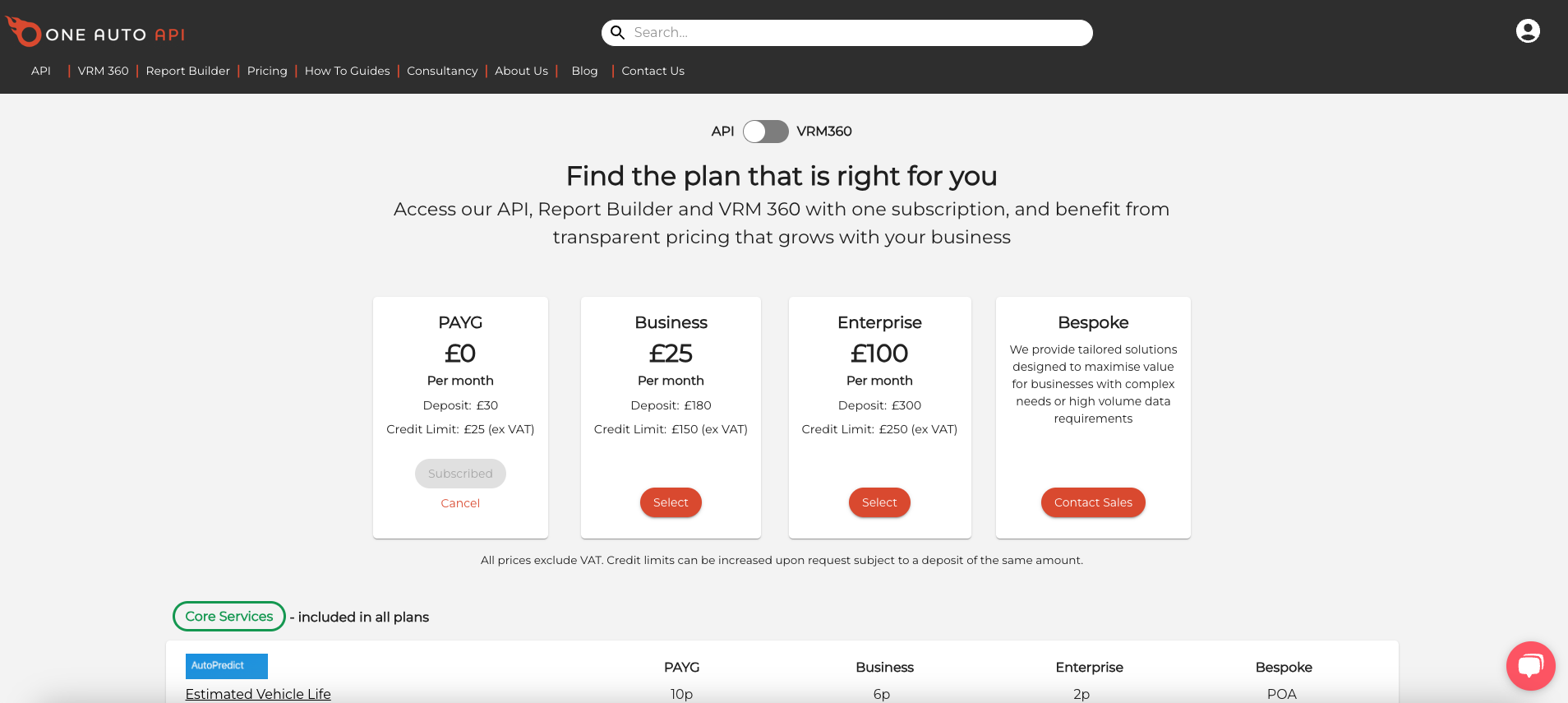
Enable
Select and enable the services you want to use via the Your Plan page.
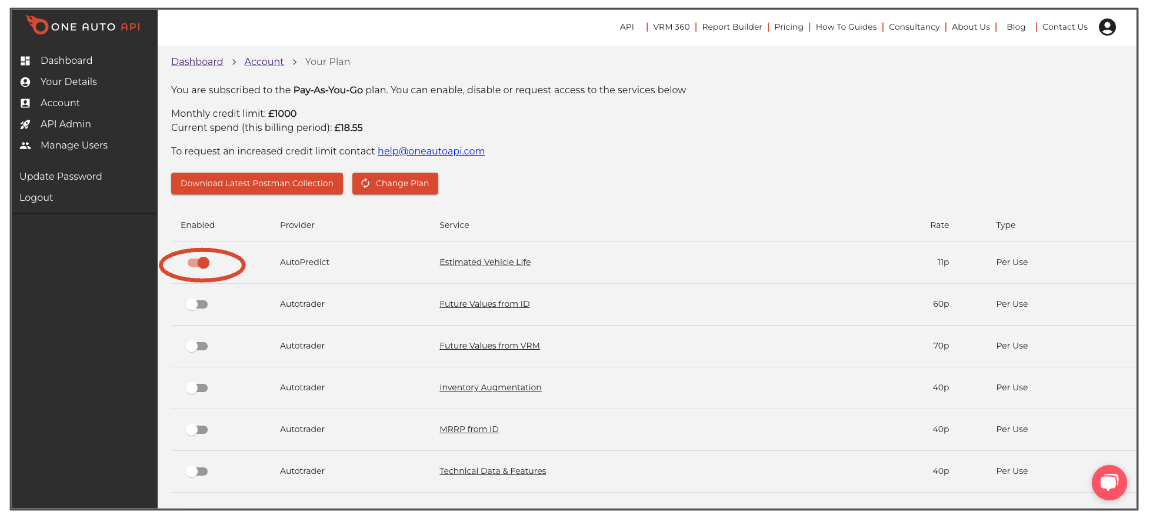
Generate an API Key
Generate API Keys – create as many as you need and monitor use across multiple projects. (See: Creating API Keys.)
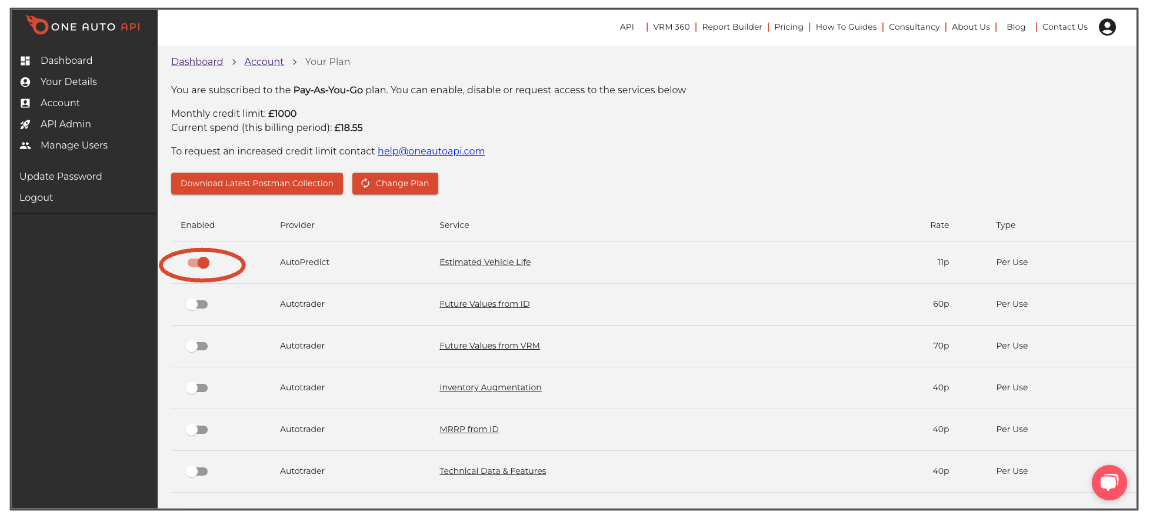
Control & Limit
Add extra protection by restricting the services and/or IP addresses for each API key. Set rate & burst limits and manage exposure with quotas for each API key.(See: Limiting API Keys, Restricting API Keys by IP address and Quotas & Throttling.)
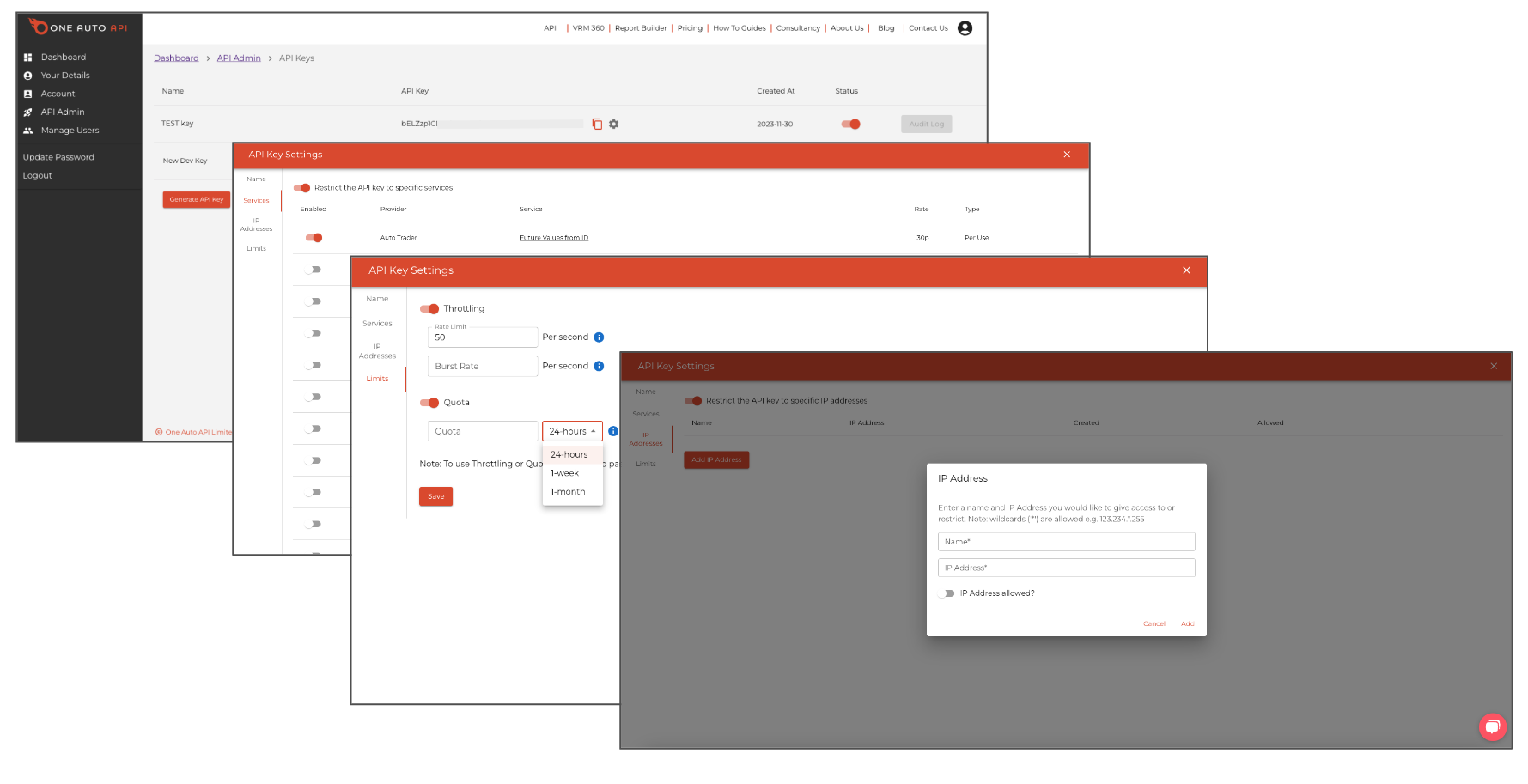
Add Users
Create additional users with controlled permissions to extend access to team members with Manage Users. (See: Creating Users.)
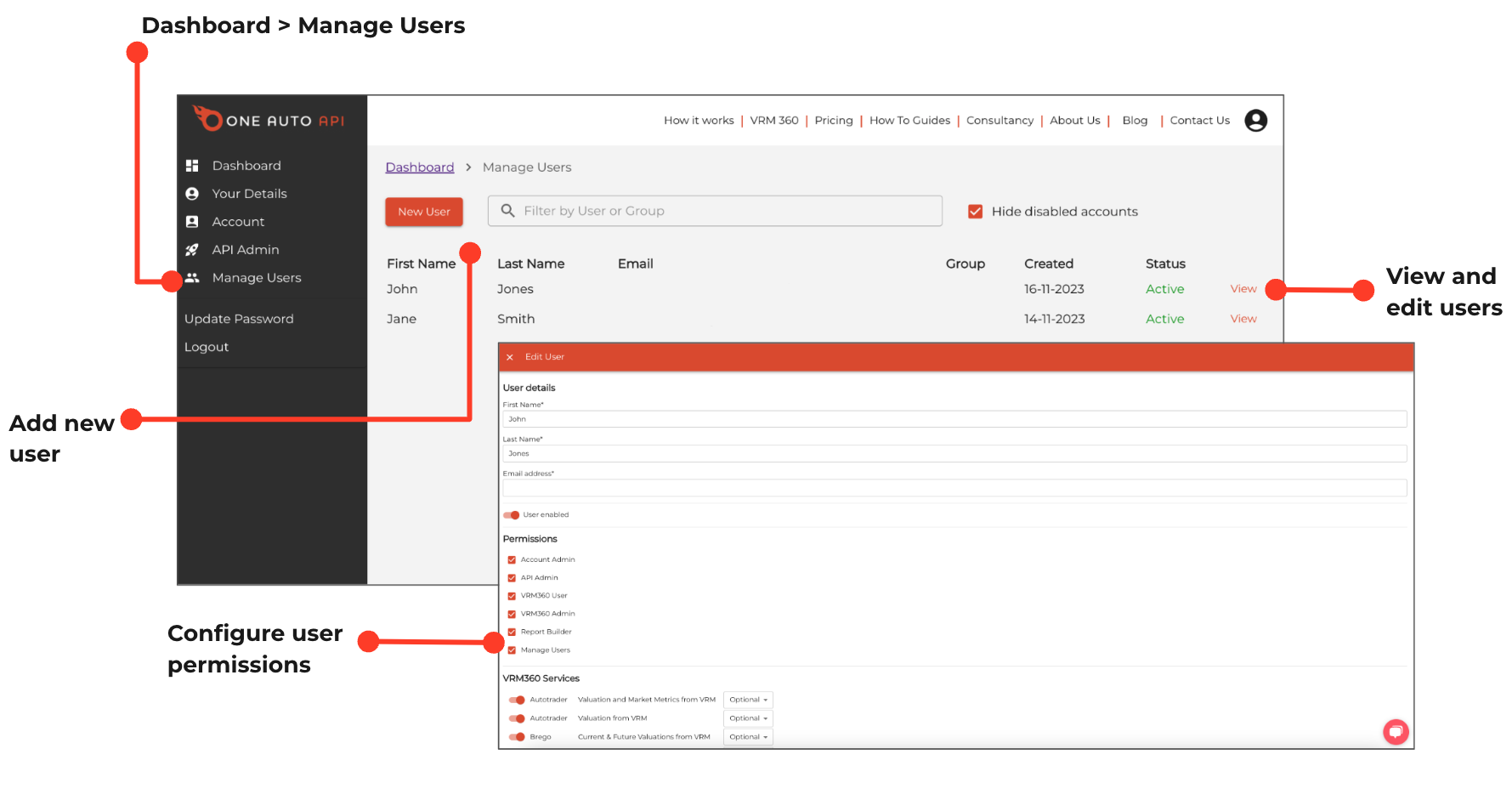
Track Your Spend
Access your Dashboard and go to the Your Plan page to keep a track of your spend. If you want to view the number of successful (200) calls you have made, this can be found on the Utilisation page. (See Your Plan & Utilisations.)
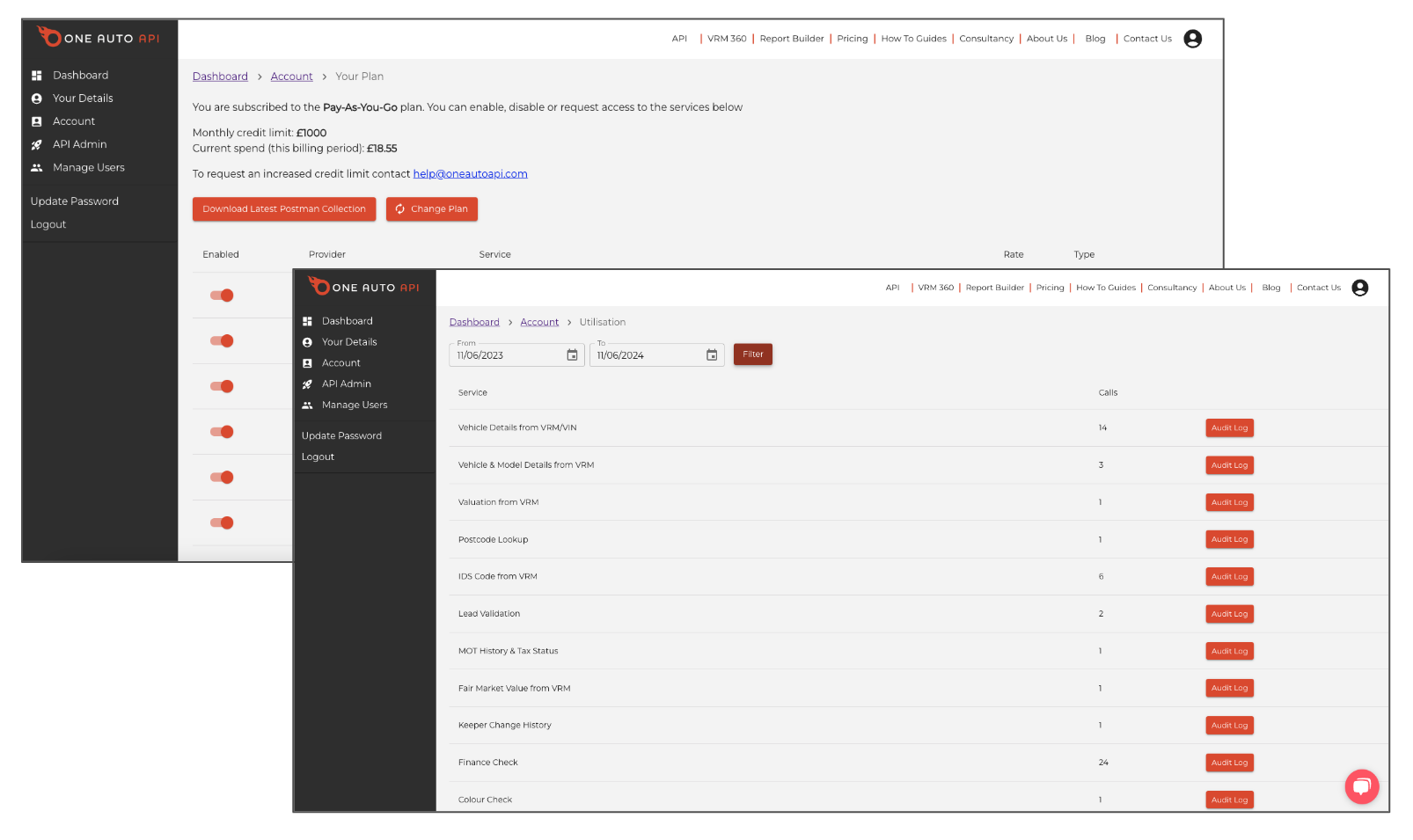
Audit
Access detailed records of all your call activity. Use filters to select specific services, keys or suppliers and the export option to download your report. (See: Audit Log.)
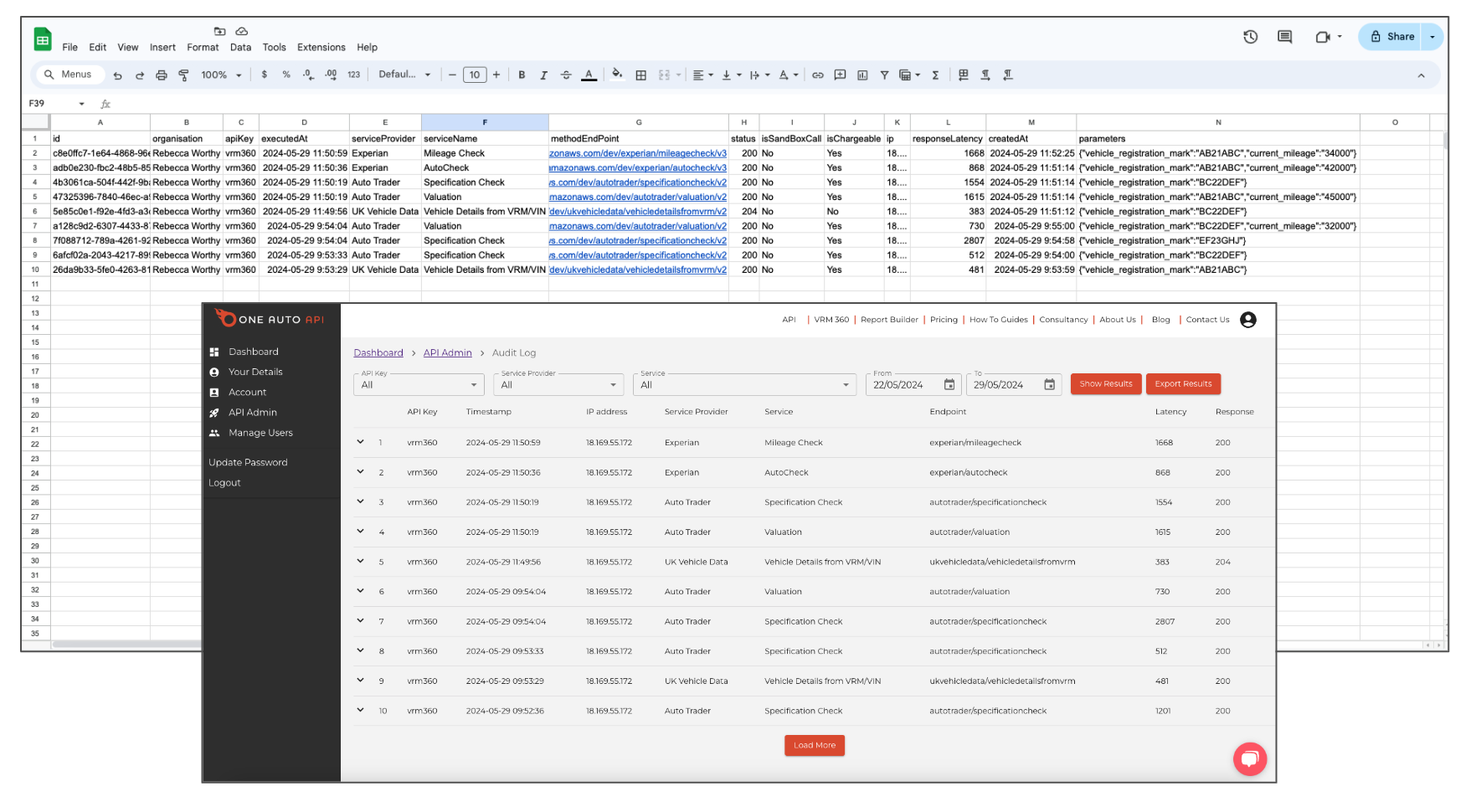
Response
Understand your status codes and which calls are chargeable.