Menu
- API
- Report Builder
- VRM 360
Disabling API Keys
API keys can be disabled via the API Keys page. By disabling a key you can bring a project to a close and remove access.
1. Sign in to your One Auto API account.
3. Click the slider in the Status column against the API key to disable your key.
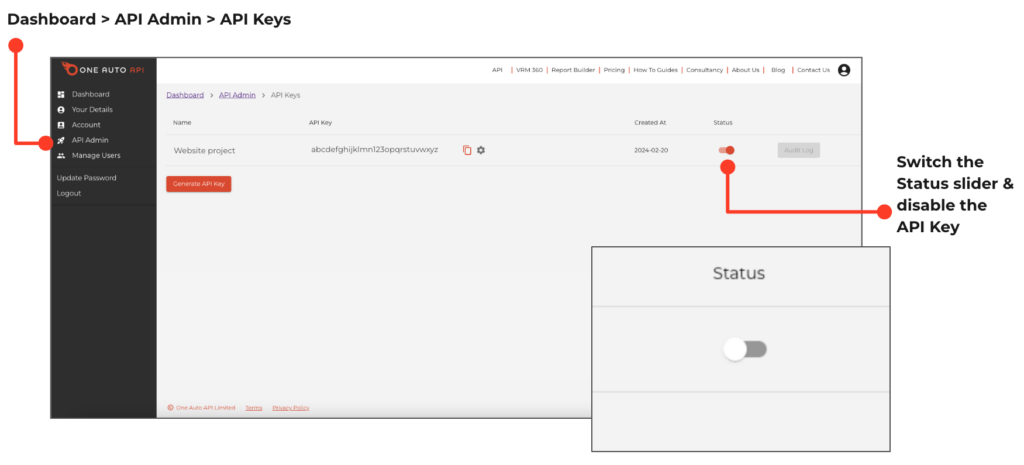
Created: 6 June 2024
Didn't find the answer to your question?
Discover why we are #1 for support. Chat to one of our team.