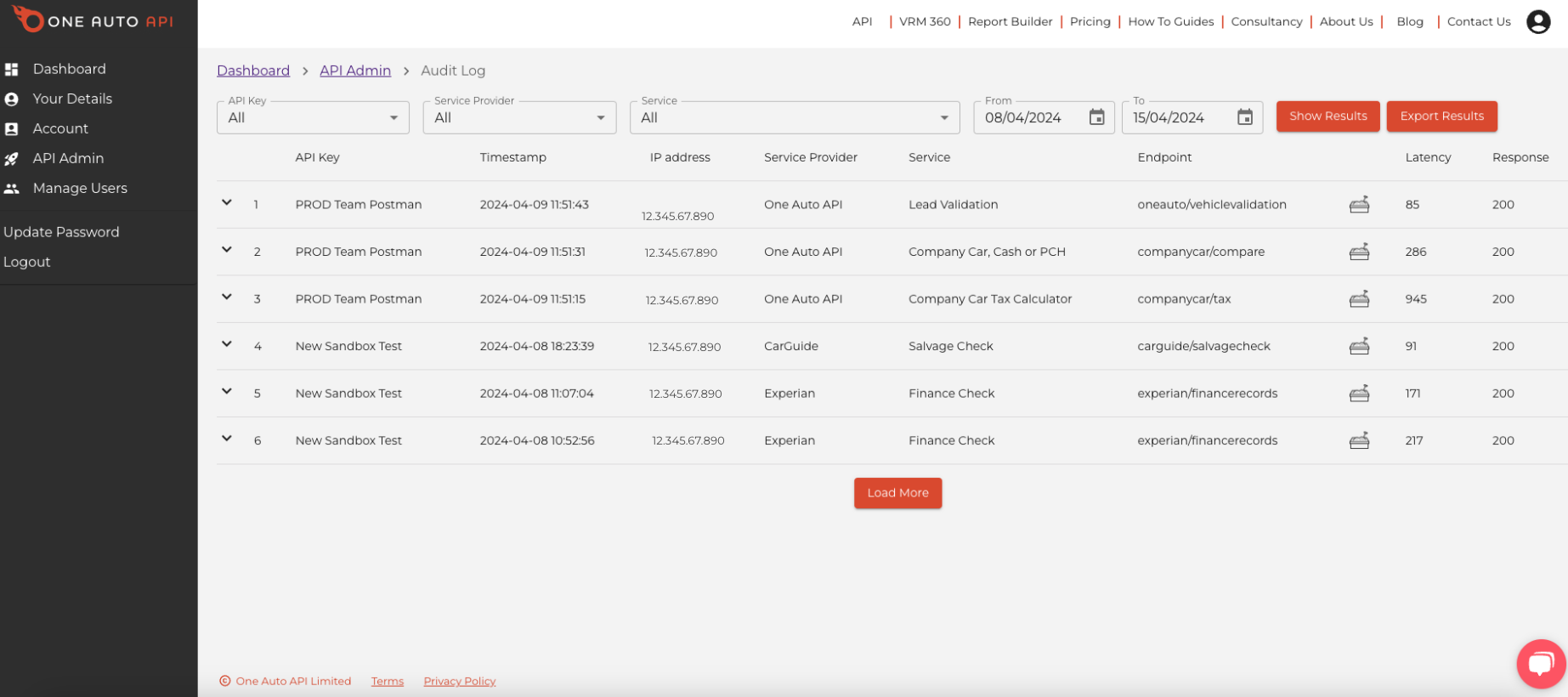Menu
- API
- Report Builder
- VRM 360
Your Dashboard
You’ll find everything you need to manage your account in your Dashboard. From creating additional users to monitoring usage, we have everything you need.
Your Details:
Provides you with a basic overview of your account information, making it easy for you to keep track of your profile and contact details.
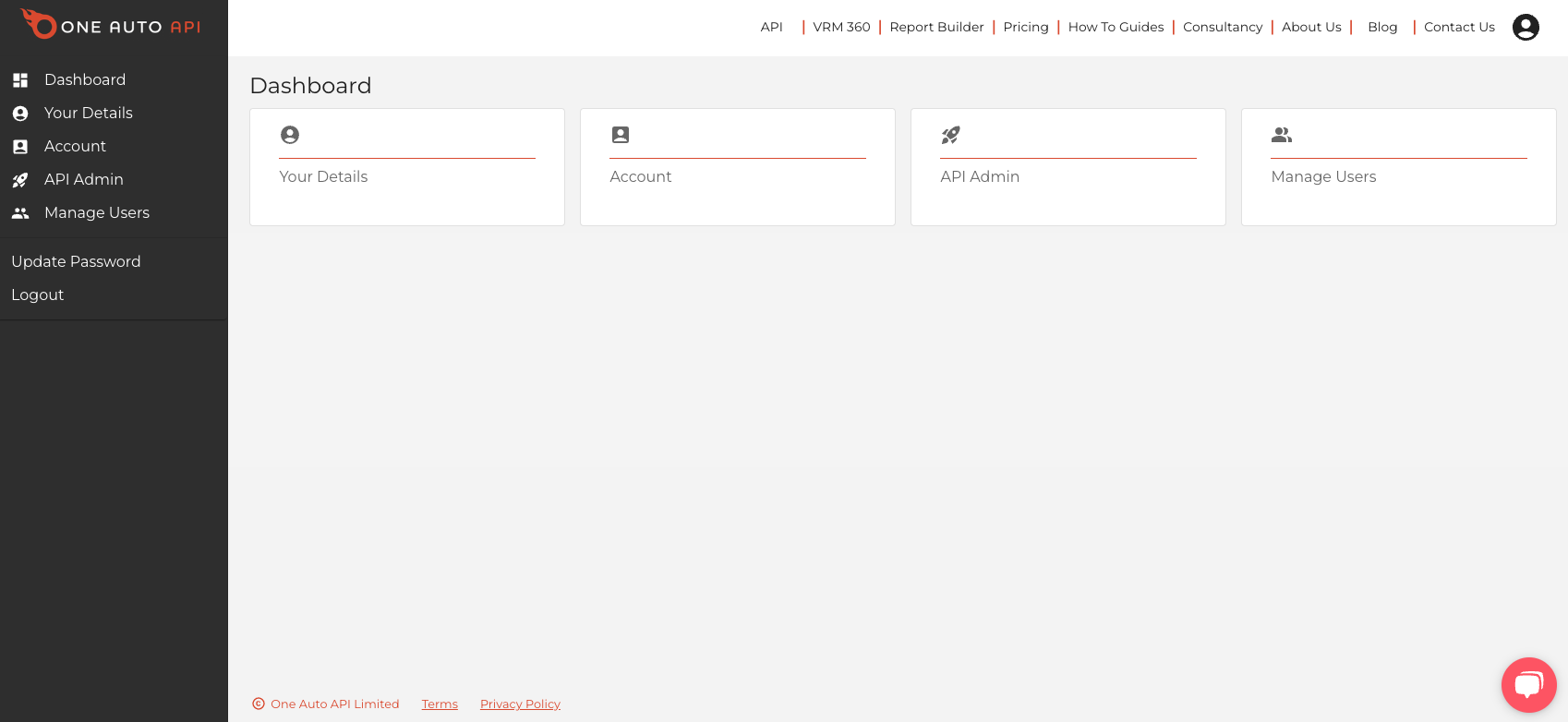
Account > Your Plan:
In this section, you can view your current spend and credit limit. API customers can download our SDK and Postman Collection, allowing access to our sandbox and live calls. You will also find a link to our Swagger. If you need to upgrade your plan or enable additional services, you can do so from this page.
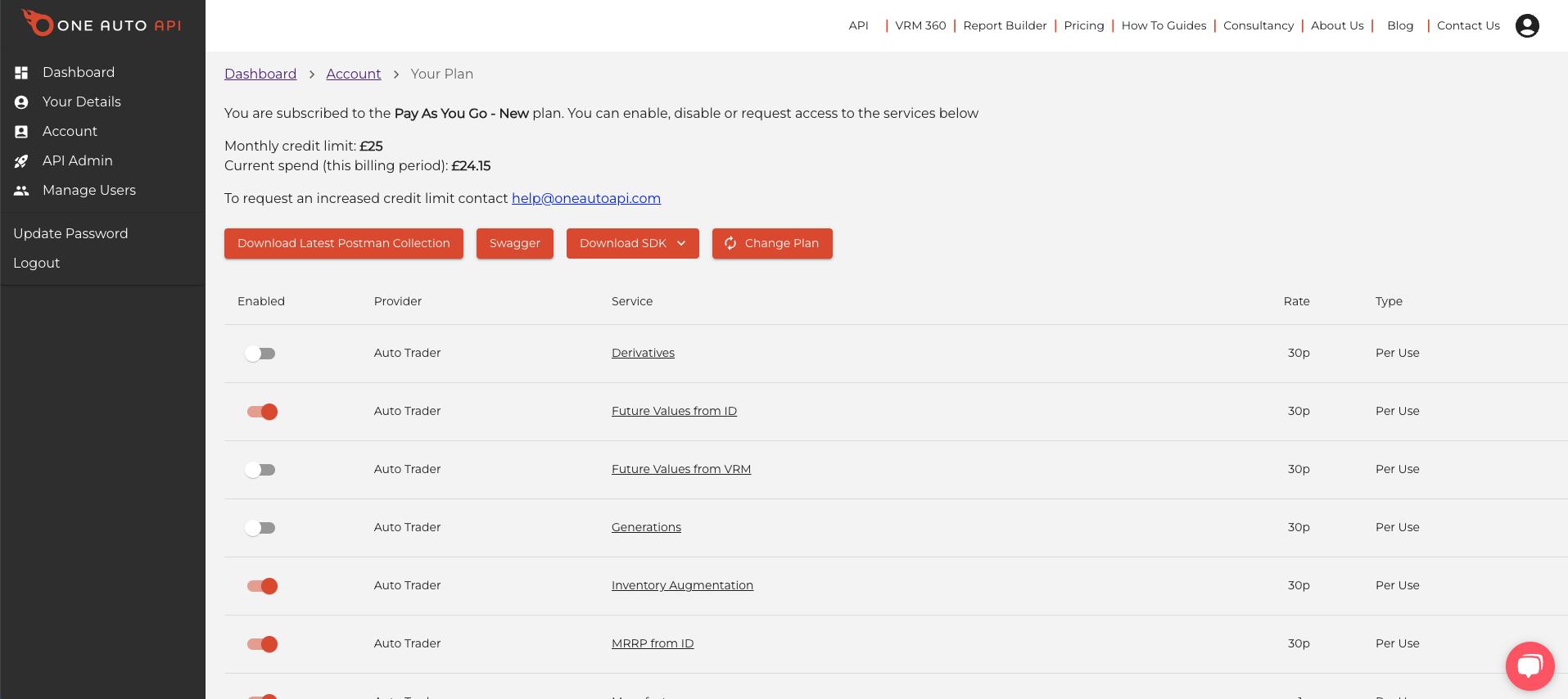
Account > Billing Details:
We understand the importance of clear and concise billing information. This section provides you with all the necessary details regarding your billing contact.
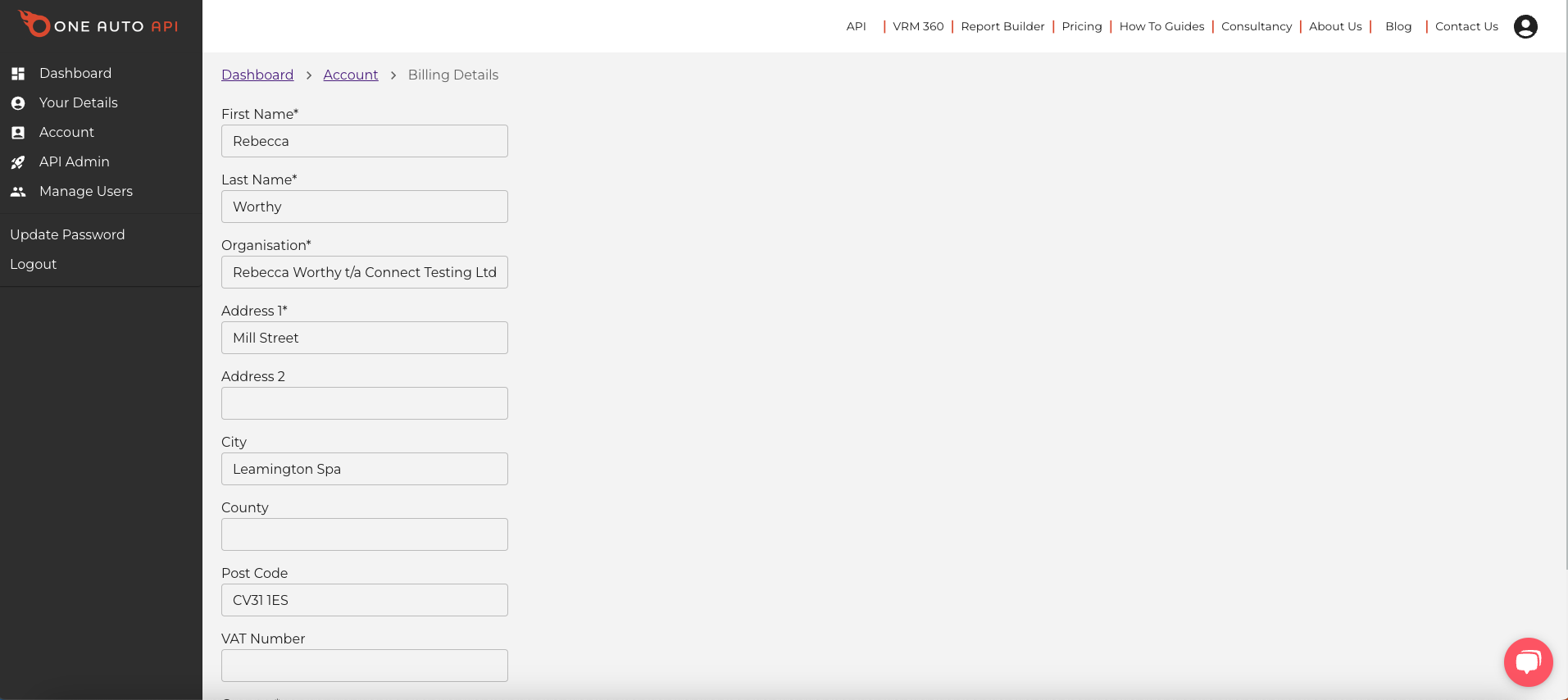
Account > Monthly Invoices:
View and download all your invoices. Listed in date order, you find invoice amounts, payment status and date, along with the option to download.
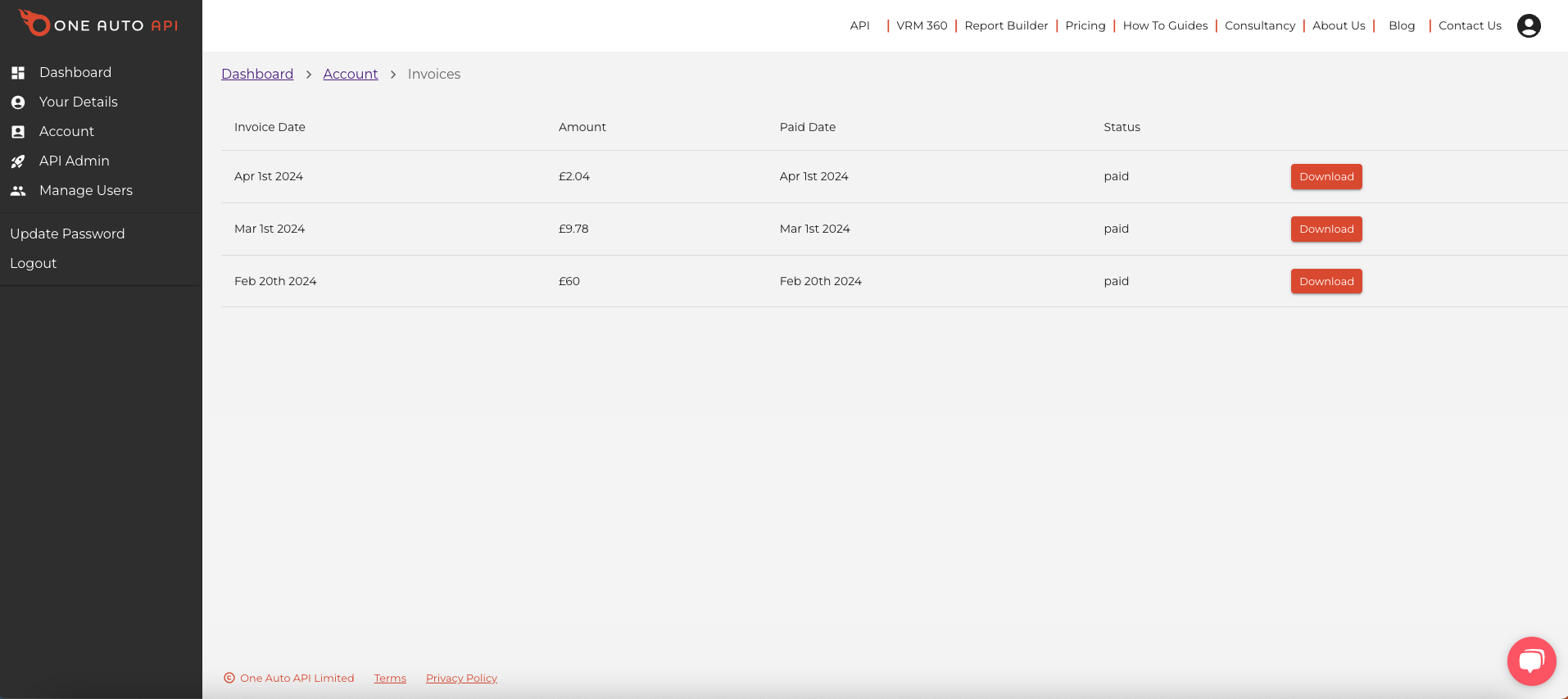
Account > Payment Methods:
To further simplify your financial management, the dashboard allows you to view and upgrade your card payment details securely.
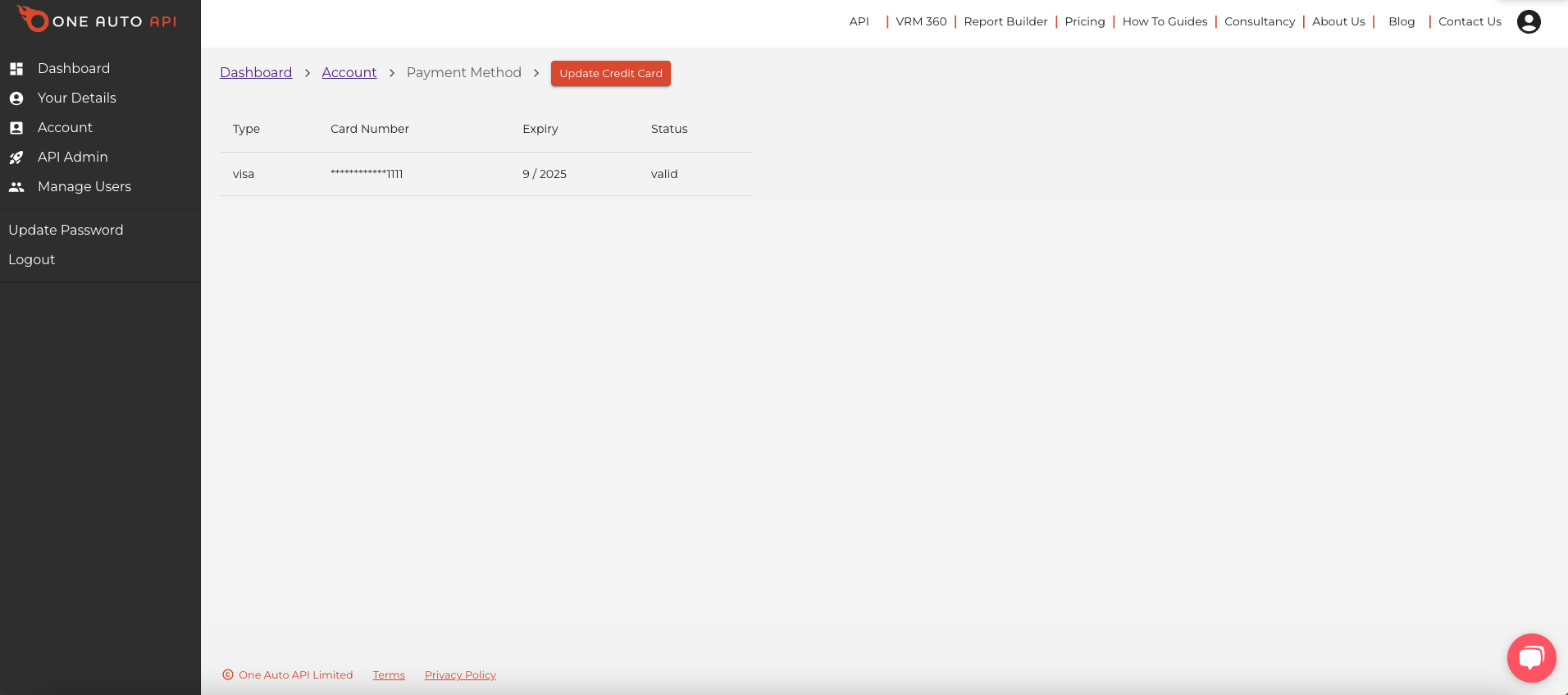
Account > Utilisation:
Keeping track of your activity is essential to understanding your usage and managing your costs. The utilisation section allows you to monitor the number of successful API calls by service. VRM 360 and Report Builder users can also view volumes, providing valuable insights into your usage patterns.
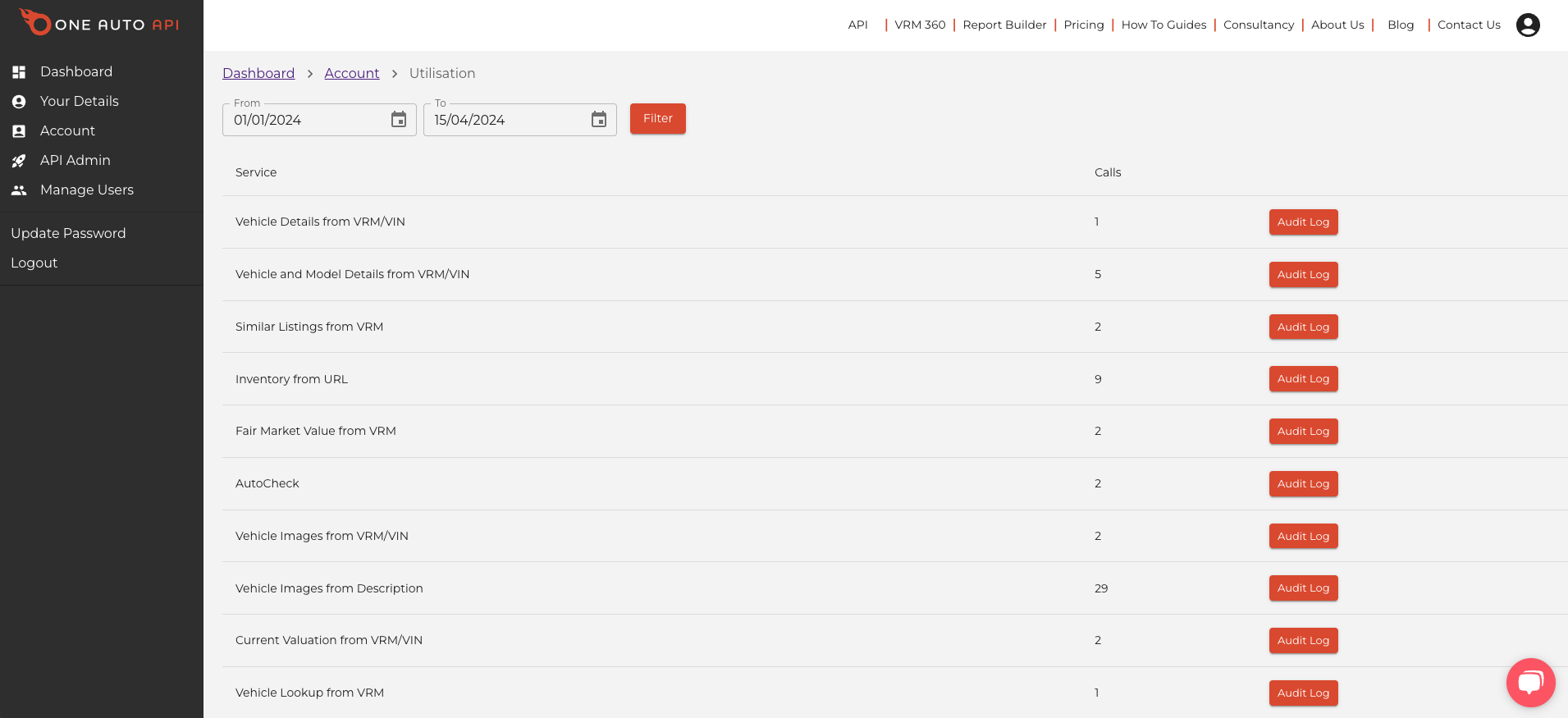
API Admin > API Keys:
Security is a top priority for us, which is why we have integrated a robust API Key feature into the dashboard. Here, API and Report Builder users can generate API keys and add an extra layer of protection by restricting services and IP addresses, ensuring that only authorised entities can access your valuable data. Multiple keys can be generated, allowing you to manage usage and costs for multiple projects.
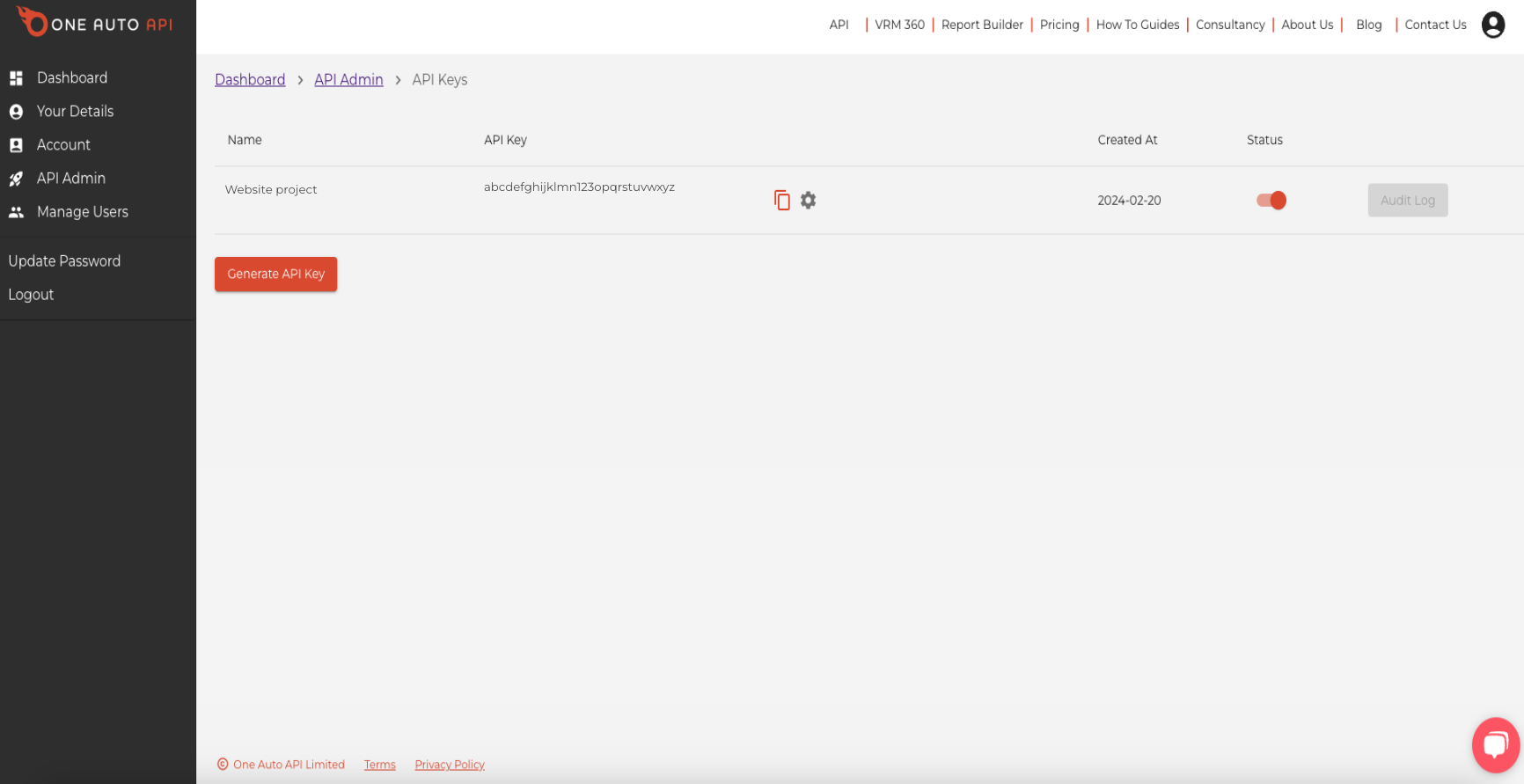
API Admin > Audit Log:
Monitoring your API usage and gaining visibility into your calls is essential. The audit section provides a comprehensive overview of your complete usage history, giving you the ability to track and analyse your API activity. The Audit Log also covers VRM 360 and Report Builder usage.
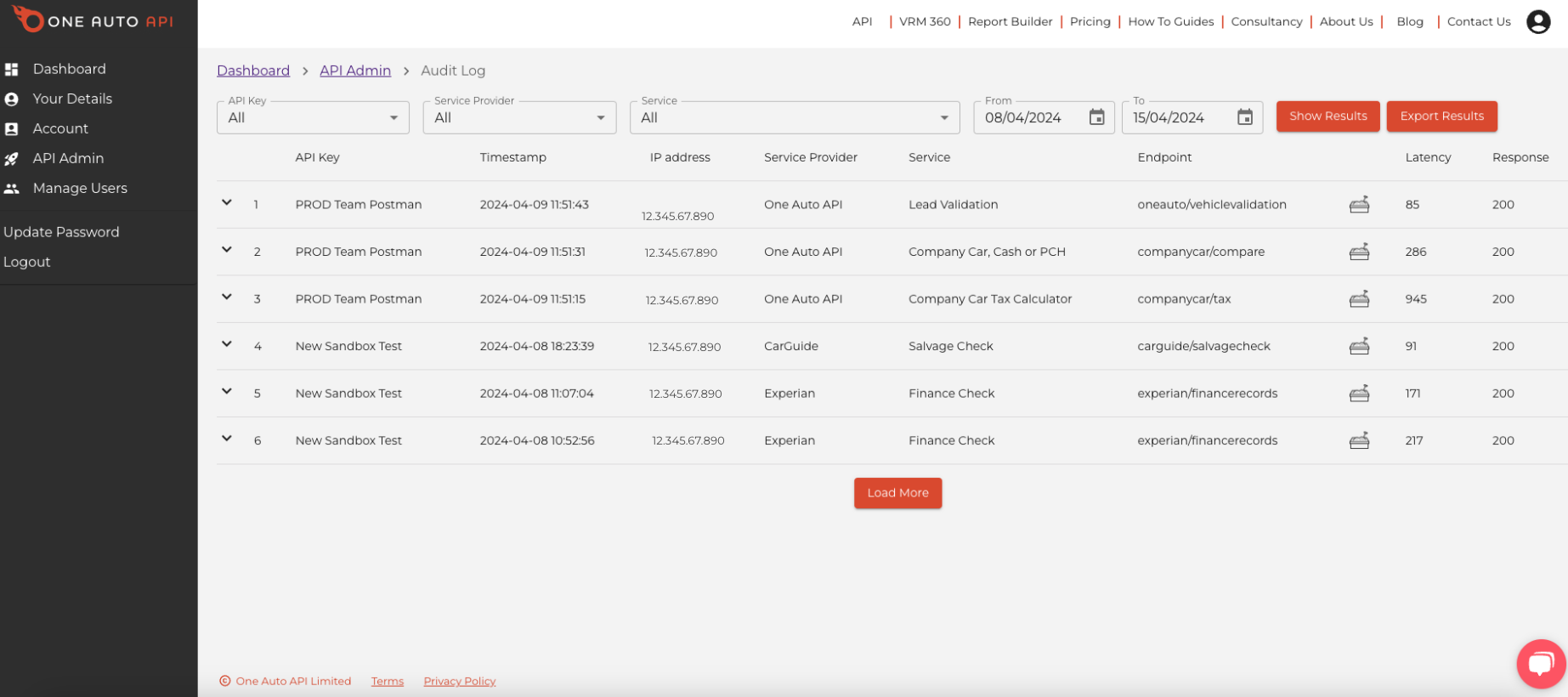
Manage Users:
Great for working within larger teams. Extend access to colleagues by creating additional users and set permissions to control access. All activity is captured under one account, allowing you to monitor and track spend.