Menu
- API
- Report Builder
- VRM 360
Creating Users
Leverage the benefit of One Auto API across your entire team by extending access to colleagues. Create additional users and set permissions to control what they can access.
1. Sign in to your One Auto API account.
2. Select Manage Users from your Dashboard.
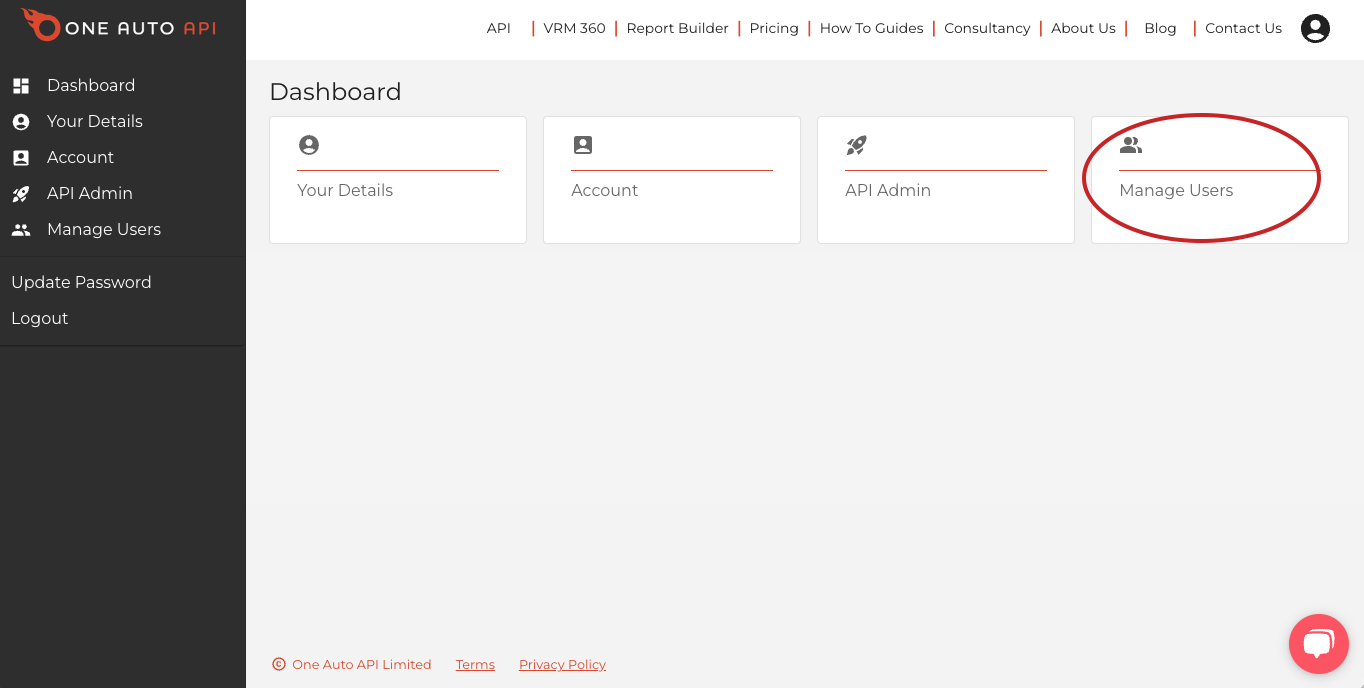
3. Click New User and add details.
4. Choose your user Permissions and click Invite User.
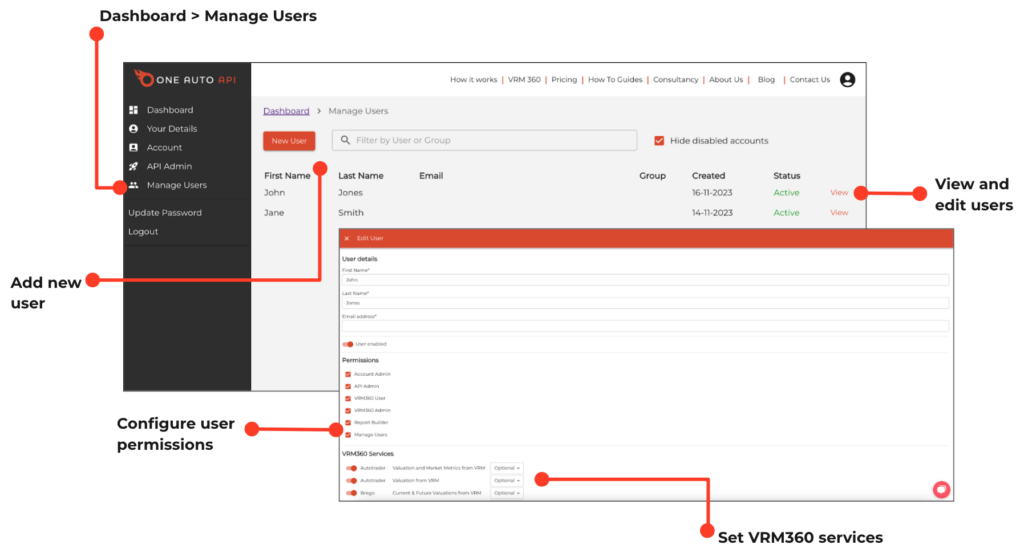
- The new user will receive a verification code along with an invitation to join by email and simply needs to click on the link in the invite and add the code.
- The user’s status will show as Pending until the invite has been accepted and verified, at which point their status will change to Active.
- You can edit and remove access at any point by clicking on View against the user on the Manage Users page.
- The ‘owner’ of the account can resend the invitation email by clicking on the circled arrow next to the new user’s name on the Manage Users page.
- Users can request a new verification code by clicking on the Complete Registration link in the invitation email and selecting the RESEND button.
Permissions
Account Admin: User has access to all areas and can create and manage additional users.
API Admin: User is able to create API Keys, view the Audit Log and enable/disable API services.
VRM 360 User: User can access VRM 360 and can carry out valuations & checks based on the configuration of VRM 360 Services. VRM 360 can be used as a standalone solution but is also great during API development allowing the user to see the data within a fixed environment.
Report Builder: User can access Report Builder and run reports.
Manage Users: User can create additional users and assign permissions.
VRM 360 Services
In this section you can choose which of the available VRM 360 checks and valuation services you would like to be mandatory, optional or pre-selected. Users will need to complete valuations/checks made mandatory, can choose to complete those marked optional and pre-selected will automatically display with a tick each time the user enters a VRM and clicks Go.