Menu
- API
- Report Builder
- VRM 360
Changing Your Plan
With no long term contract commitments, changing to a plan that meets your needs is easy. Use the Pricing Page to find the most cost effective plan for your level of usage. Plans can be upgraded or downgraded depending on your requirements.
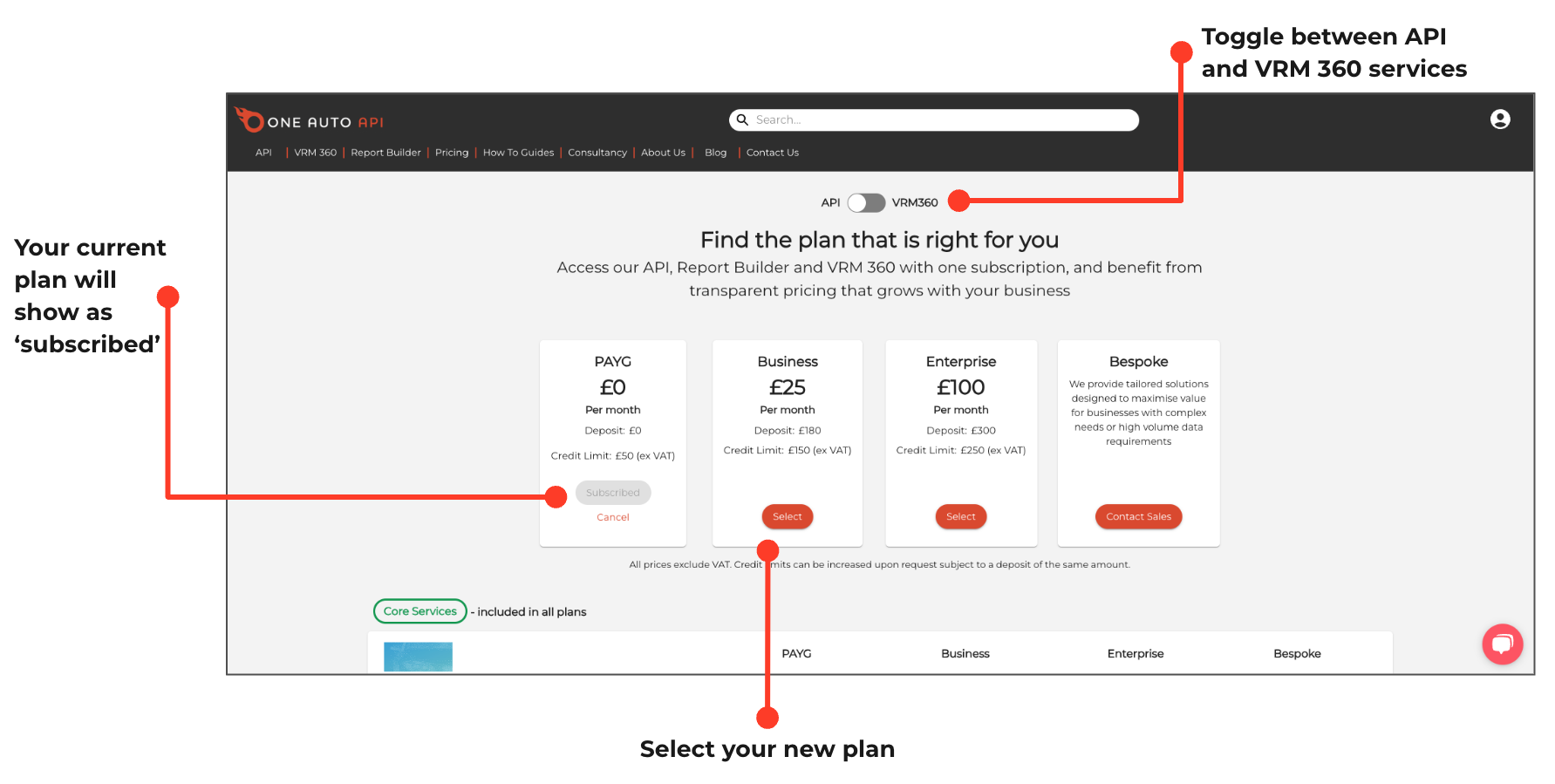
Pricing page:
Use the Pricing page to review alternative plan options. Consider monthly fees, deposits, credit limits and call rates before clicking Select to move plans.
Upgrading your plan:
Your plan changes immediately and an invoice is issued. Payment is taken for successful calls to date which are charged at the outgoing plan rate. The new monthly fee will be pro-rata’d and the deposit paid in full. Calls following the upgrade will be charged at the new rate and a refund issued for any previous deposit payments.
Downgrading your plan:
Your plan changes at the end of the month and will show as ‘Scheduled’ on the Pricing page. The invoice is issued and payment taken on the 1st of the following month for the calls made at the previous plan rate. The new monthly fee and deposit is also taken and a refund will be issued for any previous deposit payments.
Utilisation & Audit Log:
Utilisation gives you a one page view of all successful (200 status) chargeable calls, helping you to understand your recent usage and choose your next plan. Further insight detailing all calls is available via the Audit Log.