Menu
- API
- Report Builder
- VRM 360
Enabling Services
All our services are included in your plan. Keep control of the services you use by only enabling the ones you need.
Once you have subscribed to a plan, you will need to enable the services you intend to use.
Enabling API Services
2. Navigate to your chosen service and click the slider to enable.
3. Read and when happy, agree to those services displaying a Publisher Licence Agreement. For services with a compliance or licence requirement, select Request Access to send a request to the One Auto API Helpdesk.*
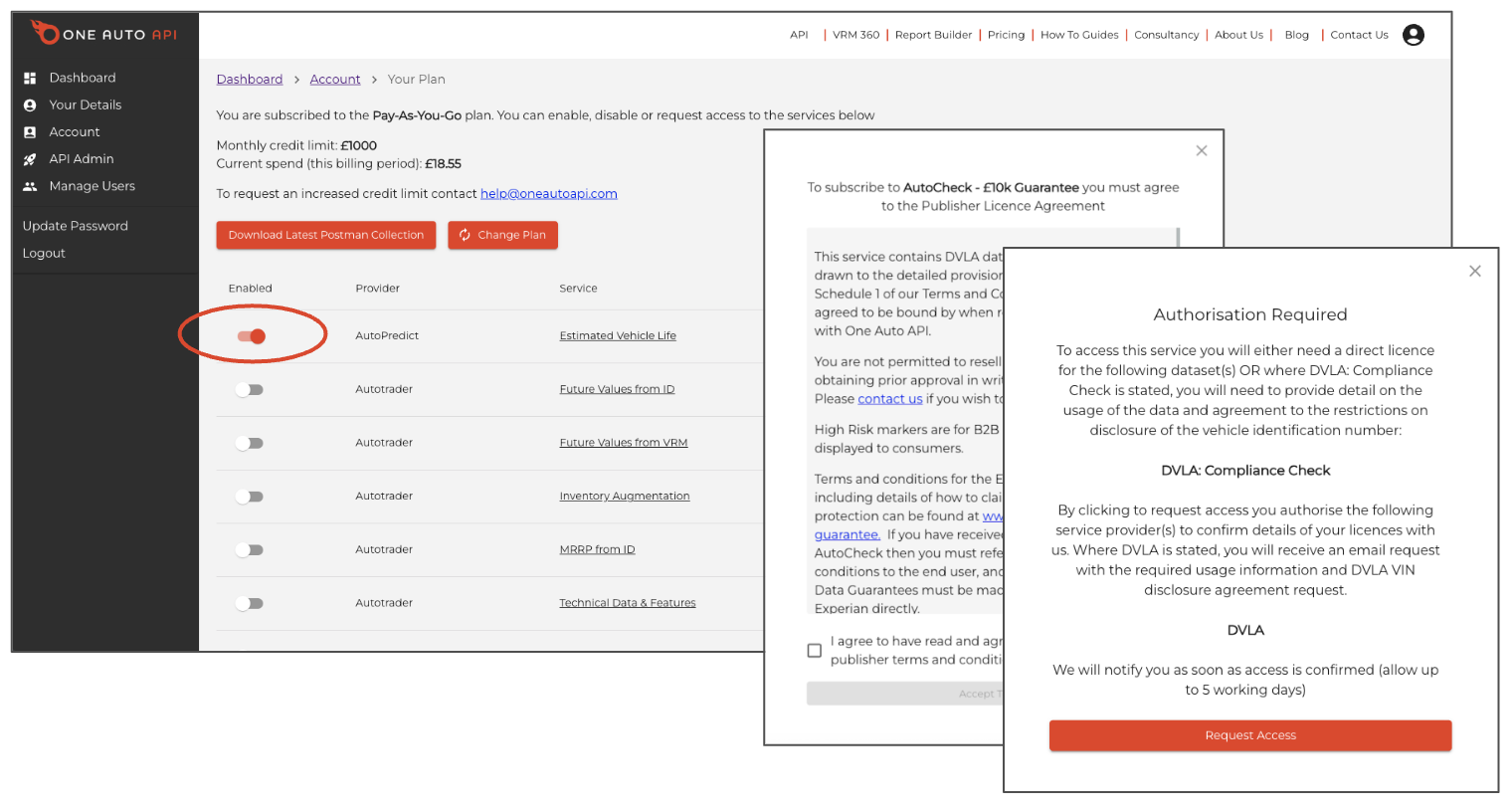
Enabling Report Builder Services
Our reports utilise existing API services and therefore you will need to enable the relevant services before reports can be run.
Services can be enabled on the Your Plan page (see: Enabling API Services above) or simply enable them on the run report page.*
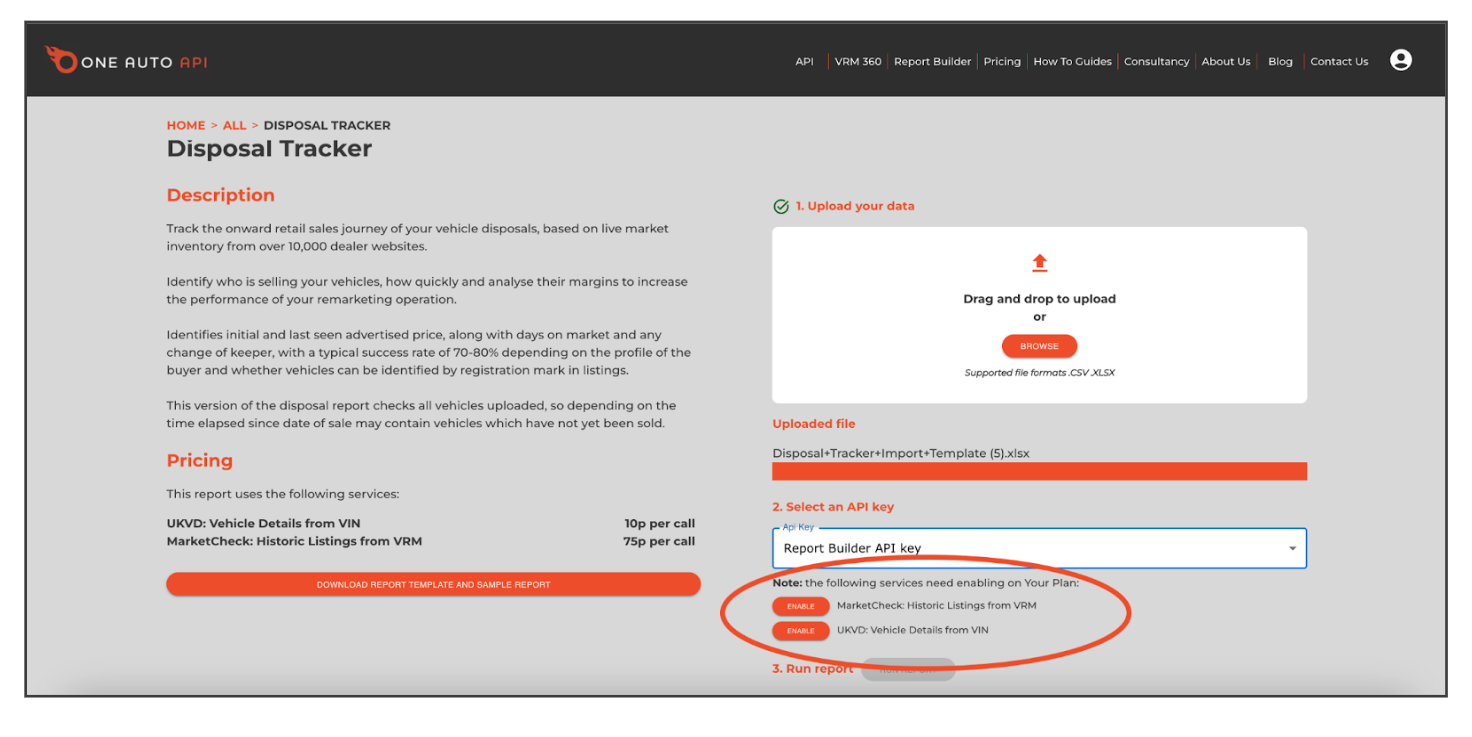
* A number of services have licencing and/or compliance requirements which need to be met before they can be enabled. (See: Creating an account for more details.)