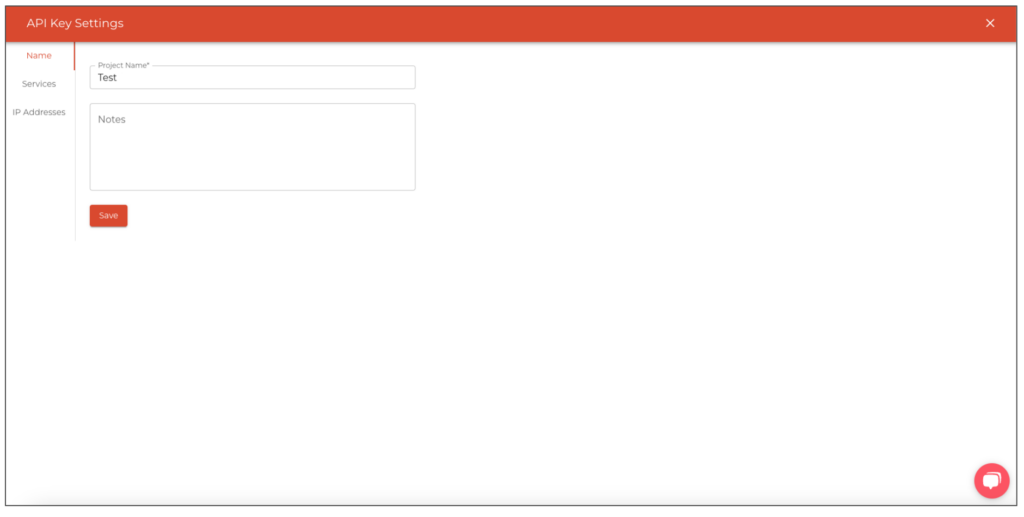Menu
- API
- Report Builder
- VRM 360
Creating API Keys
API keys are required to make both live and sandbox calls.
It only takes a few moments to create an API key and by generating multiple keys you can manage usage and costs across your projects through the Audit Log.
Strengthen security by introducing restrictions and gain greater control with quotas, throttling and burst rates.
1. Sign in to your One Auto API account.
3. Click Generate API Key, give your key a name (e.g. ‘Website Project’) and click Generate Key.
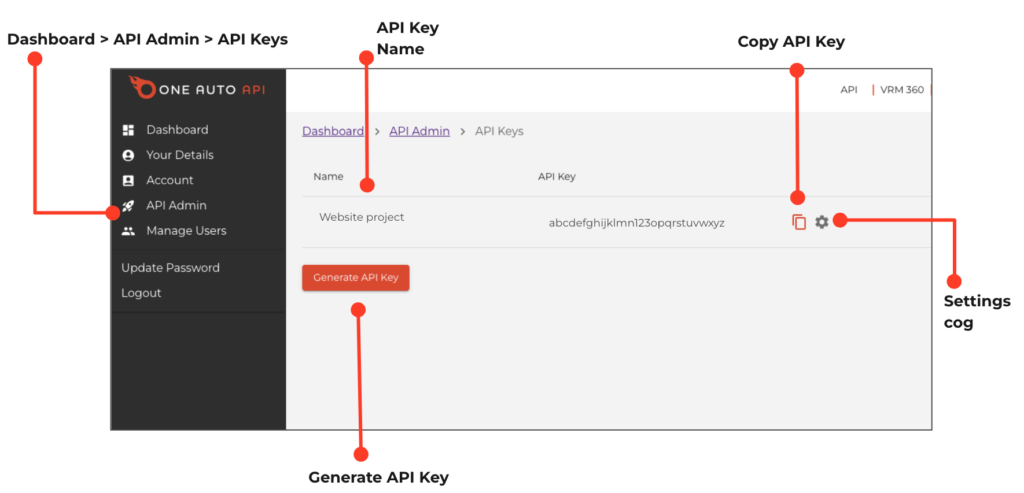
4. Select the settings cog to add extra protection by restricting the Services and/or IP addresses for each API key (see: Limiting API Keys to Specific Services and Restricting your API Keys by IP Address.
5. Click Limits to introduce Rate Limits, Burst Rates and Quotas (see: Quotas & Throttling).